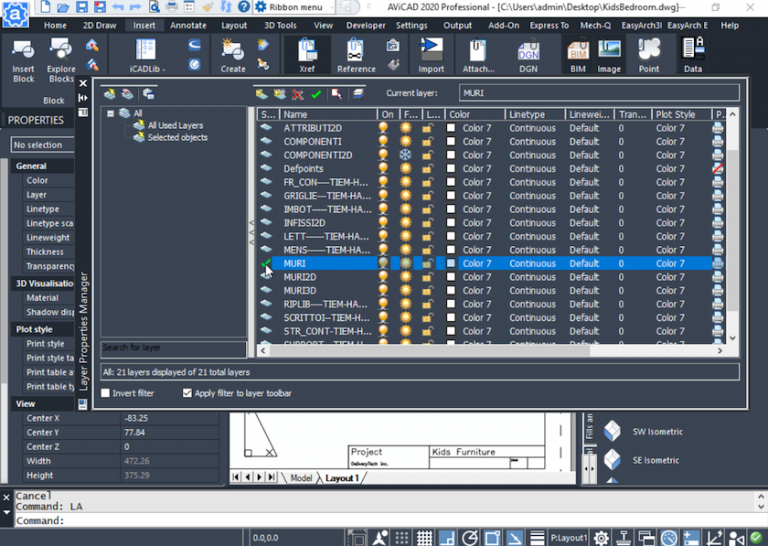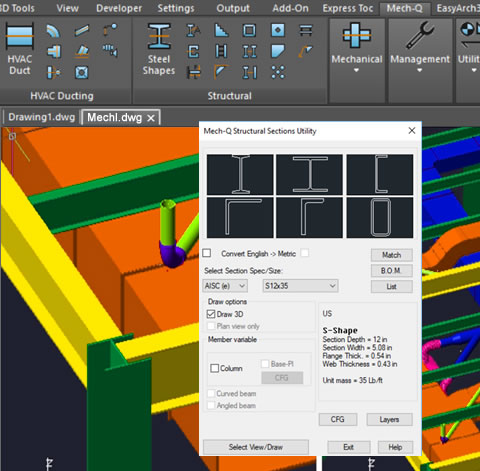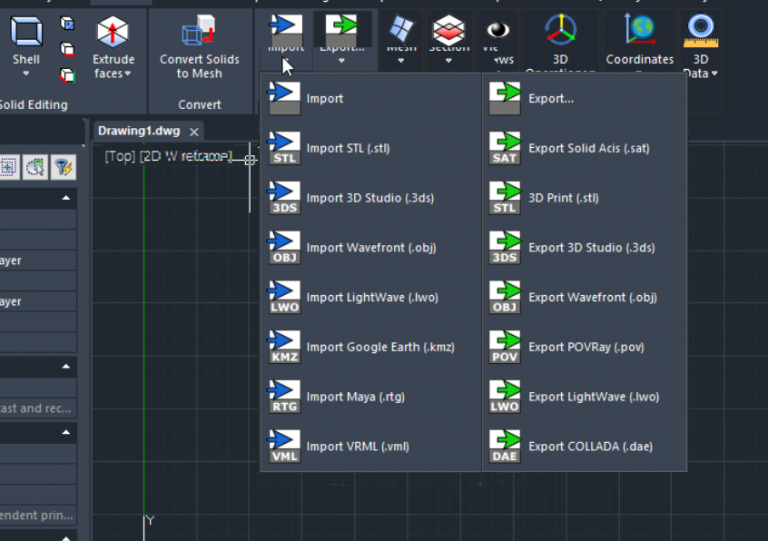AViCAD is complete CAD and more
Your AutoCAD Alternative with Mech-Q always included
AViCAD is 2D/3D CAD software which saves native CAD DWG files and is compatible with AutoCAD v. 2.5 – to latest release. It is a proven low-cost replacement for AutoCAD and AutoCAD LT. AViCAD is a perfect choice for technical drafting and offers standard CAD features and a series of powerful tools, including Mech-Q engineering tools and more.
Since AViCAD has been designed to be as close as possible to the highly recognized AutoCAD/LT® graphical user interface. You will be able to find all your familiar shortcuts, commands and toolbars easily.
AViCAD’s menus, commands and shortcuts are nearly identical to AutoCAD®, allowing you to be an AViCAD proficient user in no time at all.
AViCAD can read and write CAD drawings in the industry standard DWG format making it fully compatible with and an easy replacement for popular CAD packages like AutoCAD/LT®. AViCAD can read all current AutoCAD’s DWG versions. By default, drawings will be saved in DWG format. It can also import and export drawing files in DXF format.
AViCAD quickly publishes to PDF for easy collaboration and is available in a Standard or Plus version (see below)
Recent Features Released in AViCAD
- Powered by the new IntelliCAD 13.1 engine for faster performance and improved stability.
- Faster drawing updates, regeneration, and 3D performance throughout the CAD environment.
- Enhanced user interface with smoother mouse and grip handling in commands such as MOVE and COPY.
- Architectural tools upgraded – walls, roofs, and slabs now render intelligent sections with greater precision.
- Interactive 3D Positioner tool for accurate movement, rotation, and surface modeling.
- Enhanced drafting productivity tools including improved TRIM, EXTEND, CLONE, and built-in calculator functions.
- Raster Drawing Toolkit – convert raster images into clean, editable vector drawings with scaling, rotation, and cleanup options.
- VECTORIZEIMAGE command converts scanned geometry into CAD polylines, circles, and arcs.
- LIRCTEXT command recognizes raster-based text and converts it into editable CAD text objects.
- Improved DGN import with options to manage XREFs, shape conversions, and better translation accuracy.
- New surface modeling tools including SURFNETWORK for creating complex surfaces between curve networks.
- New surface editing commands: SURFOFFSET and SURFTRIM for precise surface adjustments.
- Surface fillet and extend features allow clean transitions and extensions on 3D surfaces.
- MKSHAPE command – create custom .SHP shape files from entities and compile them into .SHX format.
- AI Translator – instantly translate selected text into multiple languages for global collaboration.
- MKLTYPE command – define and export custom linetypes to .LIN files directly from your drawings.
- Extended ADDSELECTED command – now supports cloning more entity types such as splines, images, 3D polylines, wipeouts, and rays.
- Quick Trim Mode – TRIM and EXTEND now feature a quick mode for faster, click-based trimming without edge preselection.
- Geo Address Lookup – the GEO command now supports address input for simplified project location setup.
- BIM Import and Validation – import .RVT, .RFA, and .IFC files, convert them, and validate BIM data with integrated tools.
Enhanced Features In Plus Version
AViCAD comes bundled with productivity tools in AViCAD Plus (not available as a demo) that you won’t be able to find in AutoCAD LT®. It also contains features that you just won’t find in AutoCAD®. The plus version will contain the PDF to DWG, Solidworks import export, 3D PDF, Easyarch and the Icadlibrary (20K+ blocks + manager).
AViCAD has been referred to by several users and software review sites as “one of the best affordable AutoCAD alternative around”.
Free support package
As with all ASVIC’s products, you will ge free support and update protection. For an even added peace of mind we are also offer a 12-month maintenance agreement which will entitle you for priority support and update protection for the duration of 12 months.
Licensing options
You can purchase AViCAD in: Standalone License for a single computer, Network License for a floating-license on the same network and a Site license having unlimited licenses on the same network.
Download AViCAD Standard today fully unlocked as a subscription with a 30 day free trial.
Get Started For Free